

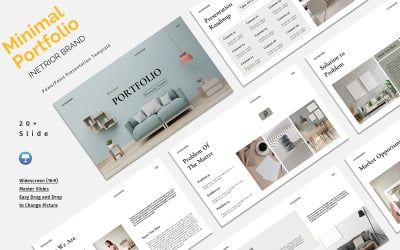
Minimal Portfolio Keynote Presentation by Blackcloud_Creations

Event Art & Cultural Keynote Template by CreativeStudio

Joy - Design Portfolio Presentation Keynote Template by FlatIcons


Benings – Minimalist Business Keynote Template by monsgraph

Sola - Portfolio and Data Keynote Template by Slidehack
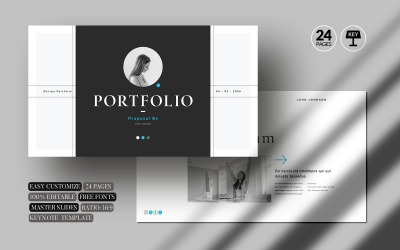
Portfolio Keynote Template by WhiteGraphic
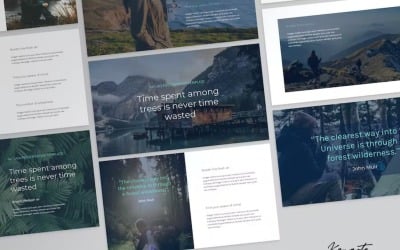
Natura - Portfolio Keynote Template by Slidehack

CV, Resume & Portfolio Keynote Template by fluffstudio
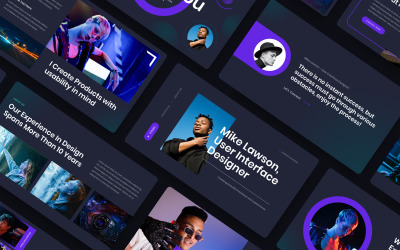
INFOLIO - Personal Portfolio Keynote Template by YossyOneStd

Hire - Portfolio Keynote Template by Slidehack

Curriculum Vitae Portfolio Keynote Template by ArtStoreID
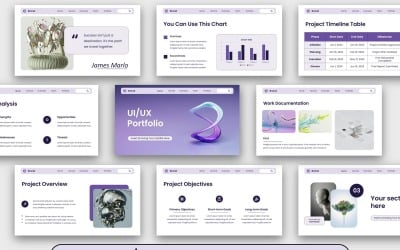
UI UX Portfolio Keynote Template by YeenStudio

Creative Portfolio - Keynote Template by YossyOneStd
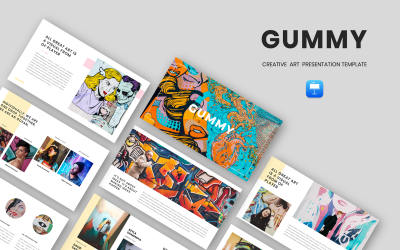
Gummy - Creative Art Keynote Template by Biwarastudio

Floartria - Art Exhibition Keynote Template by fluffstudio

Graphic Designer Portfolio Keynote Template by SuperSonic_Studio

Lovartte - Art Gallery Keynote Template by fluffstudio
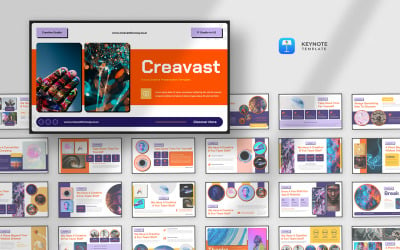
Creavast - Fun & Creative Keynote Template by fluffstudio
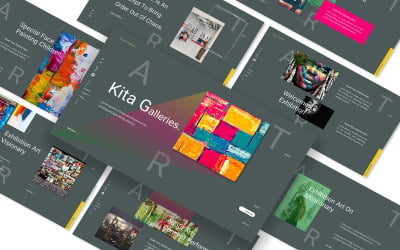
Kita Art Gallery Keynote Template by CreativeStudio


Arma - Portfolio Theme Keynote Template by Slidehack

Fashna - Fashion Portfolio Keynote by exiostudio

Clea - Portfolio Keynote Template by Slidehack

US History Lesson Keynote Template by YeenStudio

Painter - Digital Art Keynote Template by YossyOneStd

Hit Pop Presentataion Keynote Template by CreativeStudio

Artiste Art Theme Keynote Template by graphtemp

Krona - Fashion & Portfolio Keynote Template by Slidehack

Colorist Watercolor Brush Keynote Template by graphtemp

Jurn - Portfolio Theme Keynote Template by Slidehack

Lexus - Modern Portfolio Keynote Template by Slidehack

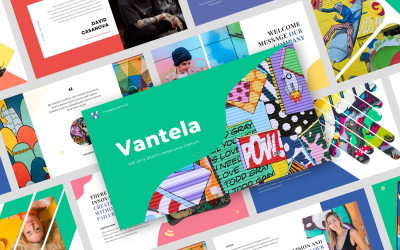
Vantela - Pop Art & Graffiti Keynote Template by Biwarastudio

Portfolio Keynote Presentation Template by SparkPro
5 Best Best Artist Portfolio Keynote Templates 2025
| Template Name | Downloads | Price |
|---|---|---|
| Joy - Design Portfolio Presentation Keynote Template | 0 | $24 |
| Benings – Minimalist Business Keynote Template | 0 | $15 |
| Portfolio Keynote Template | 0 | $20 |
| Painter - Digital Art Keynote Template | 0 | $24 |
| Creavast - Fun & Creative Keynote Template | 0 | $20 |
Best Artist Portfolio Keynote Templates for IOS and Mac
Remember the latest workshops, lectures, intensives, and other online and offline events, especially from the creative world. Speakers come with excellent presentations, new layout techniques, interesting entries, a choice of colors, fonts, pictures, and more. Surely, you have repeatedly noted how cool the slideshow is and how stylish and understandable it is.
At such moments, do not forget to take screenshots and add them to your collection for inspiration.
You can also view the selection of artist portfolio Keynote templates for galleries and exhibitions and choose the one that suits you. It is convenient to study here:
- slide structure;
- arrangement of text and pictures;
- concise design of tables, slides with statistics or quotes;
- ways to highlight and underline important points, add color accents, and more.
How to Use Art Portfolio Keynote Slides Templates
After downloading the art portfolio slideshow, take it on your device. It may be an Apple gadget like iPhone, iPod, or iPad. The menu for working with pages is on the right. You can now start working on the slide. Let's open a new document. Tabs for creating fragments are at the top. You can add charts, text, tables, and more. In the upper right corner are tools that allow you to work with the slideshow's appearance.
Top Features of Artist Portfolio Keynote Templates for Apple
Pay attention to many useful features when choosing an asset for an online event:
- many unique slides with ready-made pages based on Master Slides;
- different XML files MS Office theme colors;
- 16:9 aspect ratio;
- web fonts include;
- resizable and editable infographics include diagrams, blocks, and other things;
- light or dark pages;
- drag and drop ready;
- animated is full;
- 24/7 support.
How to Create a Successful Presentation with Art Portfolio Keynote Slides Templates
You'll see what colors, styles, and formats are trending and understand how to keep your slides fresh and up-to-date. With new techniques and insight, decide on the visual concept and build a mood board.
A very important presentation rule is to use two, a maximum of three fonts. It would be best if you decided what fonts you take. A couple of fonts are selected based on the overall style and slides' concept. You can choose stylistically similar fonts to complement each other or play on the contrast when you need more expression.
The easiest way is to type "font combination" into google and look at the latest up-to-date collections that suit your tasks and format; there are usually links where you can pick them up. It is also recommended to decide on the colors immediately and be no less accurate in this matter: 2-3 colors on the slide are more than enough. There should be no more than 5 in the entire presentation.
You will need beautiful and high-quality pictures, icons, prototypes of products or interfaces, on which you can easily apply your design, and other materials.
